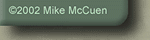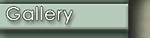
 CONTEST & SHOW
CONTEST & SHOW Chaos Spawn
Chaos Spawn Shawna Wolfsister
Shawna Wolfsister Falco Steelcross
Falco Steelcross Visions In Color 7
Visions In Color 7 Visions In Color 8
Visions In Color 8 Visions In Color 9
Visions In Color 9
 RPG CHARACTERS
RPG CHARACTERS
 Wastiche, Cadrusat
Wastiche, Cadrusat
 Magnus the Stod
Magnus the Stod
 Psion Stalker
Psion Stalker
 Nudie Girl
Nudie Girl
 Busty Susan
Busty Susan
 Prince Almare
Prince Almare
 EXPERIMENTS
EXPERIMENTS
 Rock-Oni
Rock-Oni
 Otyugh Reborn
Otyugh Reborn
 15mm Paladin
15mm Paladin
 Blue Meanie
Blue Meanie
 OLDER EFFORTS
OLDER EFFORTS
 Plague Bearer
Plague Bearer
 Plague Victim
Plague Victim
 Fluffy the Demon
Fluffy the Demon
 Chaos Warrior
Chaos Warrior
 Bubba Junior
Bubba Junior
 Slaanesh Champion
Slaanesh Champion
 Otis the Thing
Otis the Thing
 Undead Dragon
Undead Dragon
 Chronopia Orc
Chronopia Orc
 Everhungry
Everhungry
 Demon Steed
Demon Steed
 Karlinn
Karlinn

 Great Cthulhu
Great Cthulhu
 Great Cthulhu (2)
Great Cthulhu (2)
 Great Cthulhu (3)
Great Cthulhu (3)
 Great Cthulhu (4)
Great Cthulhu (4)
 The Irdulan
The Irdulan
 Koshka (RPG Char)
Koshka (RPG Char)
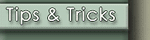
 Mini Photography
Mini Photography
 Converting Minis
Converting Minis
 Fiber Optic Lights
Fiber Optic Lights
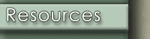
 REFERENCES
REFERENCES
 Arms & Armor
Arms & Armor
 Book Reviews
Book Reviews
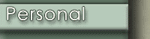
 All About Me
All About Me
 Frothing FU!UKers
Frothing FU!UKers
 The Addict's Lair
The Addict's Lair
 The NEW Lair
The NEW Lair
 Send Feedback
Send Feedback
 Cool Mini Ratings
Cool Mini Ratings
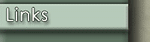
 HOBBYISTS
HOBBYISTS
 Miniature-Painting
Miniature-Painting
 Jen Haley, Paintrix
Jen Haley, Paintrix
 Dirk Stiller
Dirk Stiller
 Mini-Painter List
Mini-Painter List
 Glyn Evan's Site
Glyn Evan's Site
 Deus Ex Machina
Deus Ex Machina
 Holger Schmidt
Holger Schmidt
 Warpaint Studio
Warpaint Studio
 Craig Stocks
Craig Stocks
 Blaze's Corner
Blaze's Corner
 COMPANIES
COMPANIES
 Reaper Miniatures
Reaper Miniatures
 RAFM Miniatures
RAFM Miniatures
 Dixie Art
Dixie Art
 Fantization Store
Fantization Store
 Cyberdungeon
Cyberdungeon
 Hudson & Allen
Hudson & Allen
 MD. STORES
MD. STORES
 Dream Wizards
Dream Wizards
 Games,Comics,Stuff
Games,Comics,Stuff
 REFERENCE
REFERENCE
 Miniatures Atlas
Miniatures Atlas
 Frothers Unite! UK
Frothers Unite! UK
 Cool Mini, or Not?
Cool Mini, or Not?
 F.A.R.P Resource
F.A.R.P Resource
 The Miniatures Page
The Miniatures Page

 It's the bane of our existence (by "our" I mean figure painters on the web); photographing those tiny little bastards and getting them to look at least a tiny bit like they do in real life. Few things are as frustrating as spending 20+ hours on a figure and then spending 200 more trying to get a photograph that does the paint job some justice. If you're going to post your figures to Cool Mini or Not? you've got to have a decent photo. If you're going to put up a vanity gallery (like yours truly), you need a good photo. If you're going to try to sell your work on e-bay then you most definitely better have a good photo! Now, I'm not a photographer. I don't claim to be one, and you can mark my experience with non-trivial cameras in weeks. What I'm presenting here is not "how to become a kick-ass photographer and get a job at Playboy". What it is, is a chronicle of what I've been doing on my quest to get a good photograph.
Up until a few weeks ago I used to use an AGFA ephoto 1280 digital camera for all my digital image needs. It was a good camera, if a bit slow. Ok, it wasn't a bit slow. It was glacial in its slowness. Still, I bought it back in 1997 and it worked OK, had OK resolution, and was adequate for general use. It could take pictures of my figures fairly well. The problem was that I had to get so damned close to the figure to get the Macro mode to work that I almost always blocked out the light. If I managed to set up enough light to shoot with I would "burn out" the highlights of the figure or make even the best Testor's Dullcote finish look like a quarter inch of Marine Epoxy. The other problem was that the images were limited to around 250-350 pixels in width. By the time I'd cropped out the non-miniature bits of the photo, there was precious little photo left!
 The best the AGFA could do! Now, the size limitation didn't bother me until I posted my first pictures to the Mini-Painter list and started getting the (standard) "Bigger Pics!" emails. I had also just posted some stuff to Cool Mini and noted that my pictures were too small to show all the detail, especially when compared with others up there. So I tried and tried to squeeze out more pixels from my poor old AGFA. This led me to what I like to call...
Yes, the AGFA drove me to insanity. I had spent a week building an elaborate base/diorama for my Visions in Color entry (thanks to Sintricat!) and decided to get a good shot of it for my web site. I turned on the bright lights, I put the camera on a tripod, and I positioned the piece against a nice backdrop by HR Giger. But there wasn't enough of the figure in the shot. So I moved the camera in closer. Still not enough. Then I leaned the tripod in and put a book under the (now) raised leg to stabilize it. Still- too small. I finally tilted the tripod way, way in and got "the perfect shot". I set the camera to a 5 second timer and pressed the shutter button. The camera took a very nice picture. This is all I have left to remember the piece "as it was". The tripod fell forward as its front legs slid. The camera bumped the piece, which slid back into the backdrop. The backdrop was actually a propped up book, which fell forward and knocked the diorama to the floor and then belly-flopped on top of it.
 Back to the workbench! The entire piece was smashed into its individual parts. Re-assembly and painting had to wait until I had finished setting the world's record for "longest utterance of the f-word" (half an hour, operatic). I snapped. I had had my eye on a new camera for two years and this tragedy spurred me to finally go buy it.
After putting it off for two years, I finally went and got my dream camera- the Nikon D1X. It's a professional digital SLR in the hands of a complete and utter novice. There's more camera here than I can comprehend. After years and years of being Mr. Smug-Computer-Guy I have finally found a technical arena that makes me feel like Jethro Bodine at CompUSA. But I know I'll grow into this thing and not out of it.
 Behold the beast in all its glory! I asked the guys at the camera store to hook me up with the best stuff for starting out in Macro and Close-Up photography. Eight thousand one-hundred fifteen dollars and thirty-two cents later I am armed for bear. I not only got the privilege of giving these fine people a hell of a lot of my money, but also got to see into the world of the camera geek. Let me tell you, Camera geeks make Unix geeks look like the friggin' AMISH. Once the guy was allowed to really open up on the subject of depth-of-field and perspective-correcting lenses it was like Al Gore was there campaigning for the nomination to the Camera Party. Around sixty hours later, when the camera guy stopped speaking I went to Border's books to buy some instructional supplements. I reviewed one key book, Macro and Close Up Photography Handbook on this site. I quickly set up my little "mini photo" studio. First I put up a nice 250w photoflood for ambient light. My studio is normally for painting in acrylics, and I have a set of four daylight color-corrected bulbs overhead. For photography this is just inadequate. Short of putting the friggin SUN in the room I needed to add as much light as possible.
 The main light sitting over the figure The figures are placed on a stand I made from a cheap-o broken tripod and a piece of plywood. The plywood has a 1/4" nut embedded in it to allow it to screw down onto a tripod for positioning. A graduated background was printed out on an HP-1220c inkjet and held up with a book-end and some tape. This background didn't work with every figure since the larger ones cast shadows onto it. The further back your backdrop is, the fewer incidents of long shadows you'll have. For really long backdrops an old window shade works nicely. Rolls of butcher paper are good as well. Next I set up two flashes for the Primary light and the Fill light. The primary light is a Nikon SB-28DX speedlight, and the fill light is a Promaster 7000m. I positioned reflectors around the figure to minimize harsh shadows from these lights. The Primary light is the light that's going to provide most illumination to the subject and provide most of the details. It should be above the subject and angled downward about 45 degrees or so. The Fill light is there to reduce the amount of harsh shadows caused by the Primary and "even things up", so to speak.
 The primary light- a Nikon SB-28DX Speelight The lens on the camera was a Nikon 105mm AF lens, which works great for the large figures, but tended to have depth of field issues on the smaller ones, or ones that had "extended bits" like upheld swords or long tails.
 Depth of field problem with the 105mm lens I switched to the Tamron AF70-300mm for most of the figures and that seems to have fixed the problem. Of course, this lens has a minimum focus distance of 1.3 meters! So I'm back against the wall when I take the pictures. This lens is the one seen on the camera in the photo. The camera was set to f10 and a speed of 60. A remote control shutter release cable was critical for this stuff, so the camera will not shake or vibrate during the exposure.
 Remote control is essential for this This setting has gotten me some good results- much nicer than when I first started out. The first day I got the camera I just let it decide what to do. Good thing I don't have to pay for film processing- I've shot probably a gigbyte of useless or wasted shots while learning. This is my latest "best mini" with the camera. Compare it to the shot from the AGFA at the top of this and see the difference. One thing that helped a lot was the addition of a "polarizing ring filter" which will work sort of like sunglasses for the camera. They only allow light to come in at a certain angle and that angle can be adjusted. The effect it has is to remove glare and gloss and intensify the colors. This makes blues and reds really pop out. It also gets rid of pure-white highlights from the bright lights and makes metallics look smooth.
 The new and improved Shawna Pretty remarkable improvement, I'd say. I know I have a lot more to learn about this subject, and as I get better or come up with useful advice I'll pass it along here. I don't expect everyone to rush out and spend a fortune on a new camera, but hopefully my extreme insanity may spur people to get the best out of their current one... at least until it brutally murders one of their show-pieces...
 My wife, Leigh reading the "Figmentia" symptoms and nodding along...
© 2002 Mike McCuen Questions or comments? Email mike@necrosys.com |